Team Bot
Choose a user account that will consume GitHub/Bitbucket/GitLab API in Codecov's build jobs.
GitHub User? Install Codecov's GitHub App!The best way to integrate with Codecov.io is to Install Codecov's GitHub App.
Once installed, you are done! You do not need to set a Team Bot because Codecov will use the integration to post statuses and comments.
Codecov Enterprise users: The GitHub app is intended solely for use with Codecov.io. Please follow this guide to setup a GitHub Enterprise app for Codecov Enterprise.
Codecov will use a single user's OAuth token to interact with your repositories, using GitHub/Bitbucket/GitLab API's. We call this the Codecov Bot.
Please follow these steps to select a Codecov Bot.
- Choose an existing user account, or create a new bot account (this would be a username for Github/Gitlab/Bitbucket).
- This account MUST have read AND write access in order to send webhooks and create comments.
- Login with this account into Codecov.
- Grant private repository access for GitHub users.
- Set the bot in the Team Yaml by navigating to
/account/<PROVIDER>/<ORG>/yaml. - Type in the new username in the yaml as seen below.
- Click Save.
- Run a CI and upload coverage to Codecov to confirm that the new setup works.
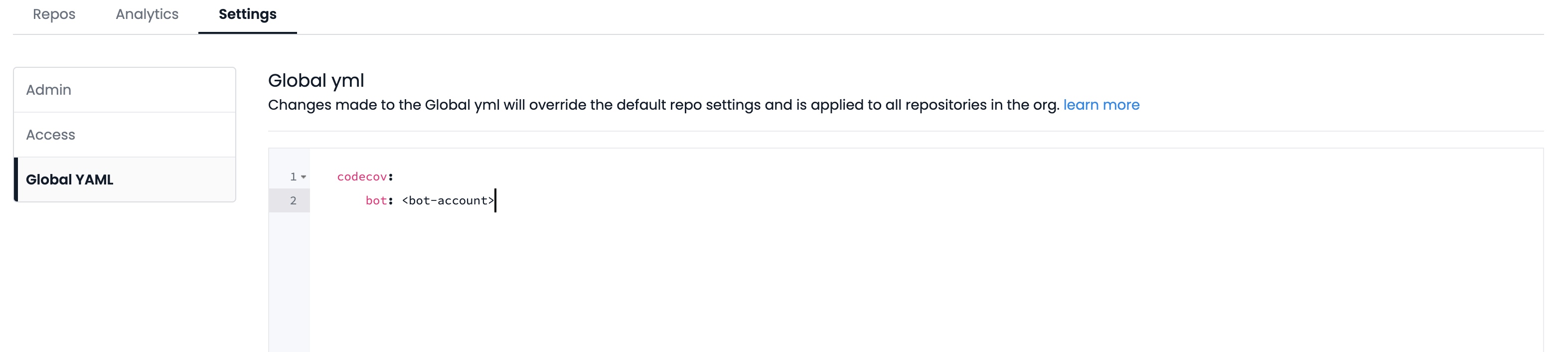
# The user that you will use to serve as the bot connection to Codecov
# This bot user must have permissions on the repo and Codecov (by logging in)
codecov:
bot: <bot-username> #this is a username for Github/Gitlab/BitbucketTeam Bot FAQ
Do I need to login with the bot account first?
Yes. Codecov needs to get the bot's account OAuth token and link the user to your team. It is very important to give the bot private repository access for GitHub customers.
Do I change the Global Yaml while logged in from the bot account?
No. Only Codecov Administrators and GitHub/GitLab/Bitbucket Team Administrators can adjust the Global YAML on the settings page of your organization.
[Github Users] Why am I getting two Codecov comments on my PR's?
If you use the Github App connection for Codecov (which you can check here: https://github.com/apps/codecov) AND separately set a team bot (which you can see in your YAML file), Codecov may double post comments. Please reset your team bot to null or reach out to us via our support portal asking for a team bot reset.
Updated 3 months ago