Codecov Uploader
Introduction
Codecov uses a separate upload tool to make it easy to upload coverage reports to Codecov for processing.
The Codecov Uploader is a statically compiled binary distribution with releases for Linux, Alpine Linux, macOS, and Windows.
Dedicated wrappers for the Codecov UploaderInstead of following the steps below, you can alternatively use a build pipeline-specific wrapper to the uploader to automatically ingest and run the uploader:
Codecov's Github Action v2
Codecov's CircleCI Orb
Codecov's Bitrise Step
Using the Uploader
In case of unexpected behavior (such as "no output in the CI")Please try to run unset NODE_OPTIONS before running the uploader. This issue is outlined here, and we are working on resolving this ASAP.
https://github.com/codecov/uploader/issues/475
Note: you may also use the -Z param to force non-zero exit code.
Using the Uploader with codecov.io (Cloud)
It is Highly Recommended to Integrity Check the UploaderWhile the snippets below can be used to download and use the uploader directly, it is highly recommended to perform signature and SHASUM verification to ensure integrity of the Uploader before use. See Integrity Checking the Uploader below for more information.
Default to Success messageCodecov Uploader will default to a "success" message so that we don't block the CI process.
For Codecov Cloud users, the Uploader can be invoked as follows:
curl -Os https://uploader.codecov.io/latest/linux/codecov
chmod +x codecov
./codecov -t ${CODECOV_TOKEN}curl -Os https://uploader.codecov.io/latest/alpine/codecov
chmod +x codecov
./codecov -t ${CODECOV_TOKEN}curl -Os https://uploader.codecov.io/latest/macos/codecov
chmod +x codecov
./codecov -t ${CODECOV_TOKEN}$ProgressPreference = 'SilentlyContinue'
Invoke-WebRequest -Uri https://uploader.codecov.io/latest/windows/codecov.exe
-Outfile codecov.exe
.\codecov.exe -t ${CODECOV_TOKEN}The above commands will download the latest version of the Uploader. If you wish to use a specific version of the Uploader, releases can be viewed per distribution here: https://uploader.codecov.io/ .
Pinning to a particular version requires replacing "latest" in the curl command with the specific version numbers, as follows:
curl -Os https://uploader.codecov.io/v0.1.0_4653/linux/codecov
chmod +x codecov
./codecov -t ${CODECOV_TOKEN}Self-Hosted Use of the Uploader
Note that for Codecov Self-Hosted the Self-Hosted URL will need to be included in the upload command. An example using the Alpine uploader is as follows:
curl -Os https://<your-codecov-self-hosted-url>/uploader/linux/codecov
chmod +x codecov
./codecov -t ${CODECOV_TOKEN} --url https://<your-codecov-self-hosted-url>curl -Os https://<your-codecov-self-hosted-url>/uploader/alpine/codecov
chmod +x codecov
./codecov -t ${CODECOV_TOKEN} --url https://<your-codecov-self-hosted-url>curl -Os https://<your-codecov-self-hosted-url>/uploader/macos/codecov
chmod +x codecov
./codecov -t ${CODECOV_TOKEN} --url https://<your-codecov-self-hosted-url>$ProgressPreference = 'SilentlyContinue'
Invoke-WebRequest -Uri https://uploader.codecov.io/latest/windows/codecov.exe
-Outfile codecov.exe
.\codecov.exe -t ${CODECOV_TOKEN} --url https://<your-codecov-self-hosted-url>Upload Token
A unique upload token is required to identify which project the coverage belongs to. This token is located in the repository settings (/\<github | gitlab | bitbucket>/<owner>/<repo>/settings).
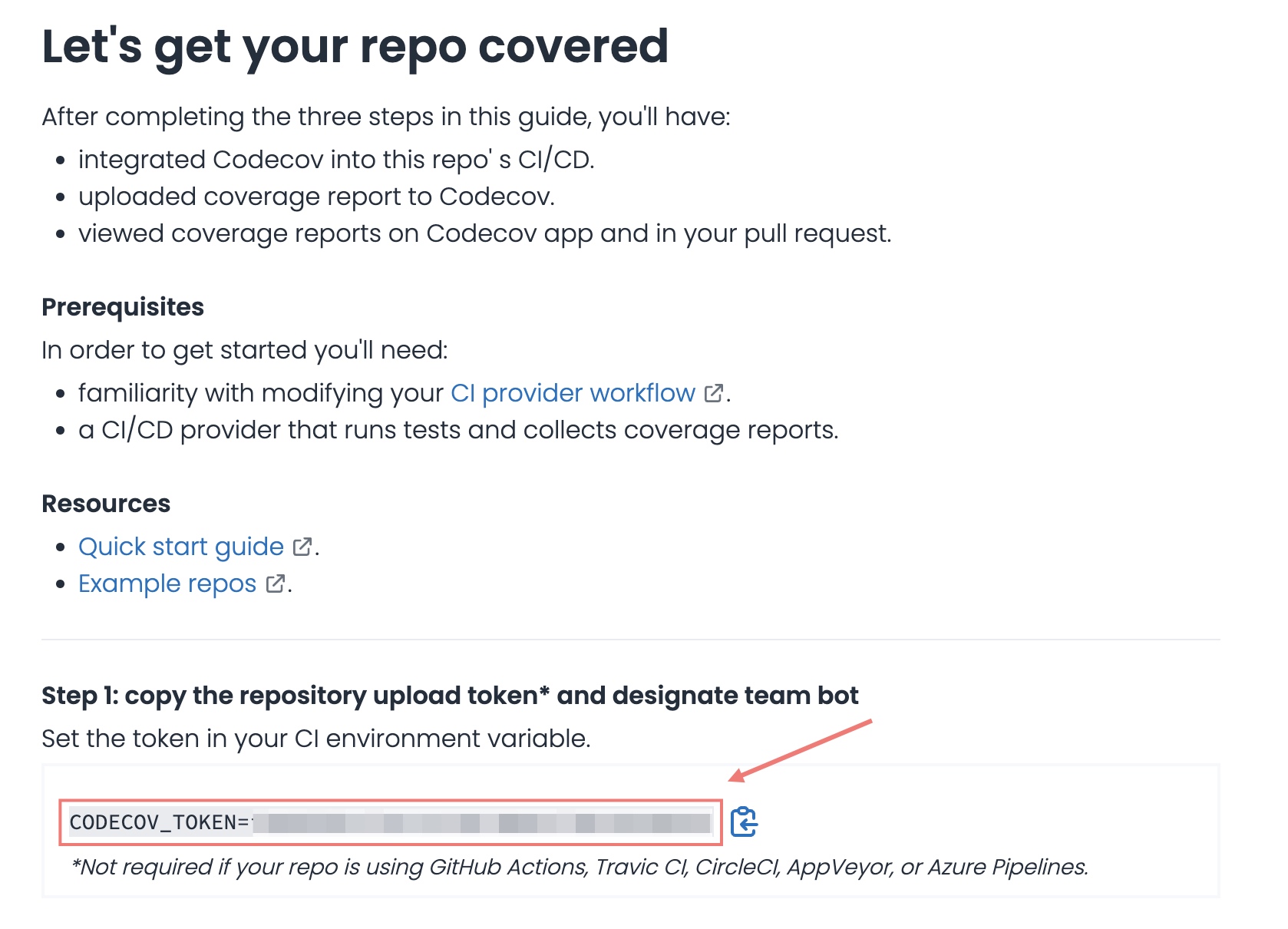
A repository on codecov with no uploaded coverage reports. Note the upload token.
Integrity Checking the Uploader
The Uploader can be integrity checked against a known GPG key signature, and can also have its contents checked via SHASUM. While performing these two checks is optional, it is highly recommended to do so. By checking the GPG signature and the SHASUM of the uploader, users can be much more confident in the overall integrity of the downloaded file.
At a high level, to integrity check the new Uploader, one must:
- Import the Codecov PGP public key (one-time step). The Codecov PGP public key can be retrieved from Keybase or many other keyservers. Key ID:
ED779869Key Fingerprint:2703 4E7F DB85 0E0B BC2C 62FF 806B B28A ED77 9869 - Download the Uploader, SHA256SUM, and SHA256SUM.sig files for your particular distribution
- Verify the SHA256SUM file is signed using Codecov’s PGP key
- Verify the SHA256SUM in the file matches the Uploader
The following example performs these steps for each distribution of the Uploader's latest version before using the Uploader to upload a coverage report:
Alpine Linux may Require Additional DependenciesIf the following commands fail when using Alpine Linux, you may need to run:
apk add curl gnupg coreutils
Windows may Require Additional DependenciesIf
gpg.exeis not already installed on your system, you can download the Windows GPG client from: https://gnupg.org/download/
curl https://keybase.io/codecovsecurity/pgp_keys.asc | gpg --no-default-keyring --keyring trustedkeys.gpg --import # One-time step
curl -Os https://uploader.codecov.io/latest/linux/codecov
curl -Os https://uploader.codecov.io/latest/linux/codecov.SHA256SUM
curl -Os https://uploader.codecov.io/latest/linux/codecov.SHA256SUM.sig
gpgv codecov.SHA256SUM.sig codecov.SHA256SUM
shasum -a 256 -c codecov.SHA256SUM
chmod +x codecov
./codecov -t ${CODECOV_TOKEN}curl https://keybase.io/codecovsecurity/pgp_keys.asc | gpg --no-default-keyring --keyring trustedkeys.gpg --import # One-time step
curl -Os https://uploader.codecov.io/latest/alpine/codecov
curl -Os https://uploader.codecov.io/latest/alpine/codecov.SHA256SUM
curl -Os https://uploader.codecov.io/latest/alpine/codecov.SHA256SUM.sig
gpgv codecov.SHA256SUM.sig codecov.SHA256SUM
shasum -a 256 -c codecov.SHA256SUM
chmod +x codecov
./codecov -t ${CODECOV_TOKEN}curl https://keybase.io/codecovsecurity/pgp_keys.asc | gpg --no-default-keyring --keyring trustedkeys.gpg --import # One-time step
curl -Os https://uploader.codecov.io/latest/macos/codecov
curl -Os https://uploader.codecov.io/latest/macos/codecov.SHA256SUM
curl -Os https://uploader.codecov.io/latest/macos/codecov.SHA256SUM.sig
gpgv codecov.SHA256SUM.sig codecov.SHA256SUM
shasum -a 256 -c codecov.SHA256SUM
chmod +x codecov
./codecov -t ${CODECOV_TOKEN}$ProgressPreference = 'SilentlyContinue'
Invoke-WebRequest -Uri https://keybase.io/codecovsecurity/pgp_keys.asc -OutFile codecov.asc
gpg.exe --import codecov.asc
Invoke-WebRequest -Uri https://uploader.codecov.io/latest/windows/codecov.exe -Outfile codecov.exe
Invoke-WebRequest -Uri https://uploader.codecov.io/latest/windows/codecov.exe.SHA256SUM -Outfile codecov.exe.SHA256SUM
Invoke-WebRequest -Uri https://uploader.codecov.io/latest/windows/codecov.exe.SHA256SUM.sig -Outfile codecov.exe.SHA256SUM.sig
gpg.exe --verify codecov.exe.SHA256SUM.sig codecov.exe.SHA256SUM
If ($(Compare-Object -ReferenceObject $(($(certUtil -hashfile codecov.exe SHA256)[1], "codecov.exe") -join " ") -DifferenceObject $(Get-Content codecov.exe.SHA256SUM)).length -eq 0) { echo "SHASUM verified" } Else {exit 1}Fetching Version Specific Metadata
Metadata can be fetched for a particular release of the Uploader (including latest) as follows:
curl -H "Accept: application/json" https://uploader.codecov.io/alpine/latest | jqWhich will return a JSON response of the following form:
{
"artifact": {
"distro": "alpine",
"created_at": "2021-08-24 20:58:19",
"hash": "da09663c04204d349dd26a2e0c2e48e5058429e445602b7961872693a044e17e",
"file": "codecov-alpine",
"version": "v0.1.0_8880"
},
"link": "https://uploader.codecov.io/v0.1.0_8880/alpine/codecov",
"file_hash_link": "https://uploader.codecov.io/v0.1.0_8880/alpine/codecov.SHA256SUM",
"file_sig_link": "https://uploader.codecov.io/v0.1.0_8880/alpine/codecov.SHA256SUM.sig",
"github_release_link": "https://github.com/codecov/uploader/releases/tag/v0.1.0_8880",
"hash": "da09663c04204d349dd26a2e0c2e48e5058429e445602b7961872693a044e17e",
"version": "v0.1.0_8880"
}The response contains meta information about the particular version in the artifact object, include the distro and the commit SHA of the release, located at https://github.com/codecov/uploader. Links to distributions of the particular version are also provided.
While this is generally useful, the most obvious use case is leveraging this metadata to setup a vendoring pipeline that fetches and verifies latest whenever it updates and stores this verified version of the uploader in an private CDN, filestore, or other storage apparatus.
Uploader Command Line Arguments
Argument name | Argument | Description |
|---|---|---|
branch | -B | This should not commonly be used. Manually specify the name of the branch. |
build | -b | This should not commonly be used. Manually specify the build number. |
changelog | -CL | Display a link for the current changelog |
clean | -c | Remove discovered coverage reports after uploading |
dir | -s | Directory to search for coverage reports. Already searches project root and current working directory. |
dryRun | -d | Don't upload files to Codecov |
env | -e | Specify environment variables to be included with this build. Also accepting environment variables: CODECOV_ENV=VAR,VAR2' |
feature | -X | Toggle different functionalities. Accepts a comma-separated list |
-- fixes | -X fixes | Enable file fixes to ignore common lines from coverage |
-- network | -X network | Disable uploading the file network |
-- search | -X search | Disable searching for coverage files |
flags | -F | Flags to use for this upload |
file | -f | Target file(s) to upload. Can accept multiple files as a comma-separated list. |
fullReport | -full | Specify the path of a full Codecov report to re-upload |
gcov | -g | Run with gcov support |
-- gcovArgs | -ga | Extra arguments to pass to |
-- gcovIgnore | -gi | Paths to ignore during |
-- gcovInclude | -gI | Paths to include during |
-- gcovExecutable | -gx |
|
name | -n | Custom defined name of the upload. Visible in the Codecov UI |
networkFilter | -i | Specify a filter on the files listed in the network section of the Codecov report. Useful for upload-specific path fixing |
networkPrefix | -k | Specify a prefix on files listed in the network section of the Codecov report. Useful to help resolve path fixing |
nonZero | -Z | Exit with a non-zero value if error. Default is false |
parent | -N | The commit SHA of the parent for which you are uploading coverage. If not present, the parent will be determined using the API of your repository provider. When using the repository provider's API, the parent is determined via finding the closest ancestor to the commit. |
pr | -P | This should not commonly be used. Manually specify the pull request number. |
sha | -C | This should not commonly be used. Manually specify the commit SHA |
slug | -r | This should not commonly be used. Manually specify the slug. |
rootDir | -R | This should not commonly be used. Manually specify the root directory to search from, in the case that git does not work as expected, or is not found |
swift | -xs | Run with swift coverage support |
-- swiftCoverageProject | -xsp | Specify the swift project to speed up coverage conversion |
tag | -T | This should not commonly be used. Manually specify the git tag |
token | -t | The Codecov upload token which can be found in the settings tab of the repository on Codecov. |
upstream | -U | The upstream http proxy server to connect through |
url | -u | This should not commonly be used. Change the upload host. Defaults to |
verbose | -v | Run the uploader with verbose logging |
xcode | -xc | Run with xcode support |
-- xcodeArchivePath | -xp | Specify the xcode archive path. Likely specified as the -resultBundlePath and should end in .xcresult' |
Updated 3 months ago