Deleting and Erasing Repos from Codecov
Codecov will never delete your repository on your repository providerDeleting a repository or erasing its contents only impacts that repository on Codecov.
These operations are Administrator OnlyOnly repo admins can Erase Content or Delete Data.
Removing repositories and data
Codecov has two mechanisms to delete a repository's data from codecov: Erase Content and Delete Data. Both can be accessed through the repo settings page for a particular repository.
Bitbucket: https://codecov.io/bitbucket/<owner>/<repo>/settings
Github: https://codecov.io/github/<owner>/<repo>/settings
Gitlab: https://codecov.io/gitlab/<owner>/<repo>/settings
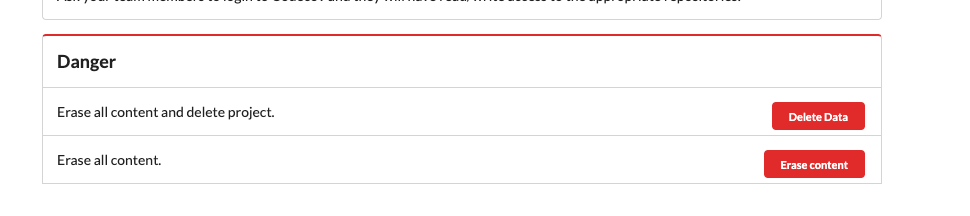
Both Delete Data and Erase Content perform vastly similar operations, with Delete Data taking the extra step to remove the repository from Codecov's UI. Both perform the following actions on the repository:
- Delete any uploaded raw report data
- Delete all commits from the database
- Delete all branches from the database
- Delete all pull requests from the database
- Remove any cached settings and repo yamls
If you desire to clear out a repository's data on Codecov and ''start fresh'' you should use the Erase Content option. If you would like to fully remove the repository from Codecov in its entirety, use the Delete Data option.
Updated about 1 month ago