Prefilled Github App Creation
Github App creation via prefilled URL
Take the URL below and replace the place holder values with your own. This will prepopulate the GitHub App creation screen with all of the necessary fields and permissions.
Example for testorg at testorg.codecov.io
YOUR_GITHUB_ORGwithtestorgCODECOV_URLwithtestorg.codecov.io
https://github.com/organizations/YOUR_GITHUB_ORG/settings/apps/new?name=Codecov%20YOUR_GITHUB_ORG&url=https://CODECOV_URL&callback_urls\[\]=https://CODECOV_URL/login/github&request_oauth_on_install=true&webhook_active=true&webhook_url=https://CODECOV_URL/webhooks/github&public=false&administration=read&members=read&checks=write&statuses=write&contents=read&issues=read&pull_requests=write&emails=read&events\[\]=check_run&events\[\]=check_suite&events\[\]=create&events\[\]=delete&events\[\]=fork&events\[\]=member&events\[\]=membership&events\[\]=organization&events\[\]=public&events\[\]=pull_request&events\[\]=push&events\[\]=release&events\[\]=repository&events\[\]=status&events\[\]=team_add
Add a webhook secret (not optional) and include in the information packet to securely send to Codecov.
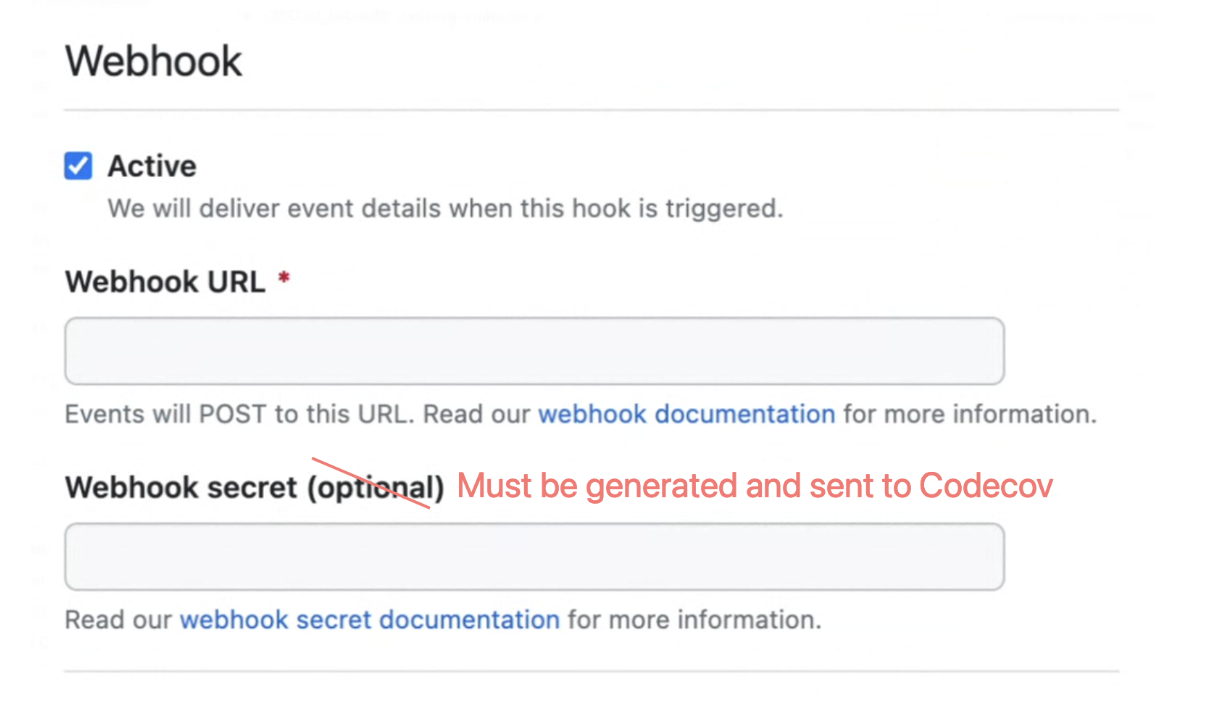
Using GitHub.com?If you're not using GitHub Enterprise, make sure that you only publish this app for your organization unless you plan to install on multiple organizations.
After filling out the webhook secret, click "Create GitHub App"
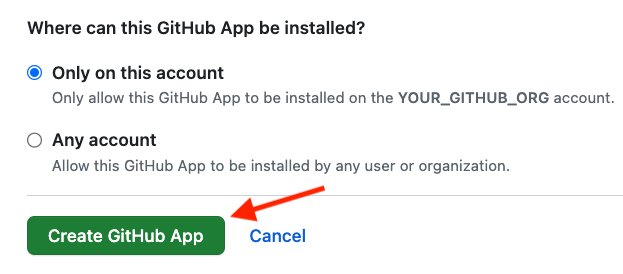
After app creation, follow the remaining instructions in
Updated about 1 month ago